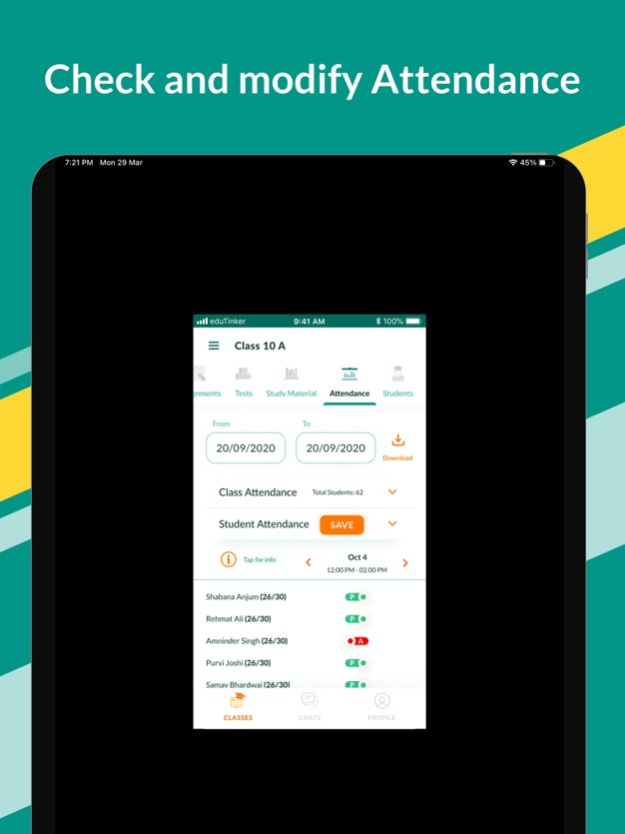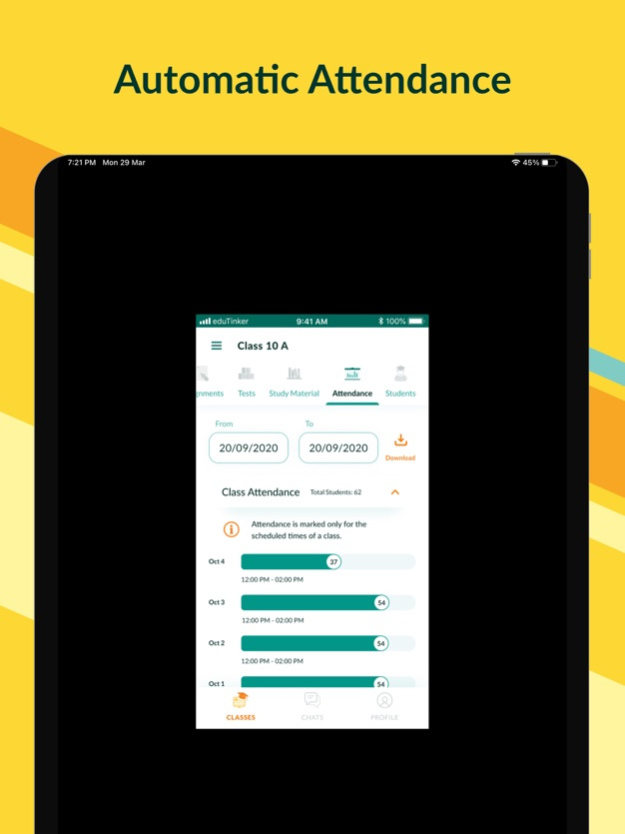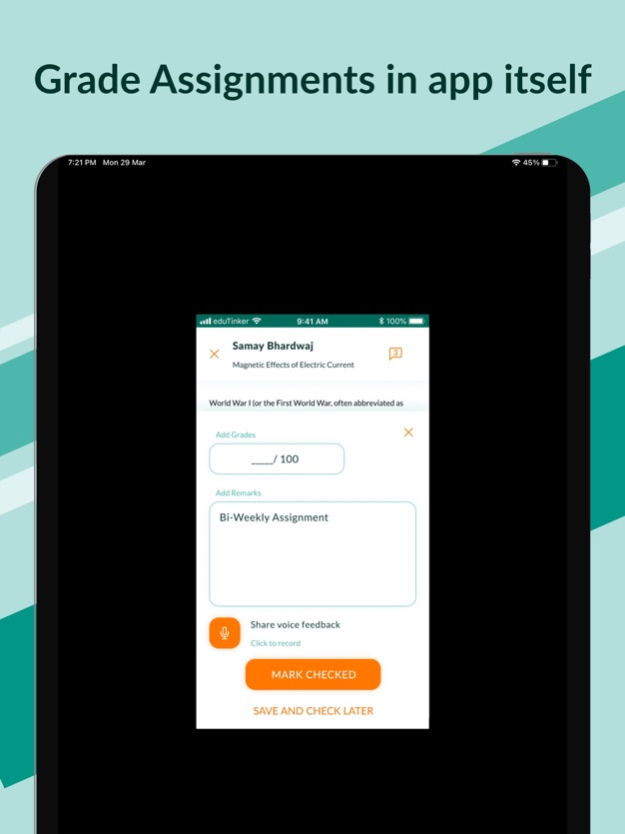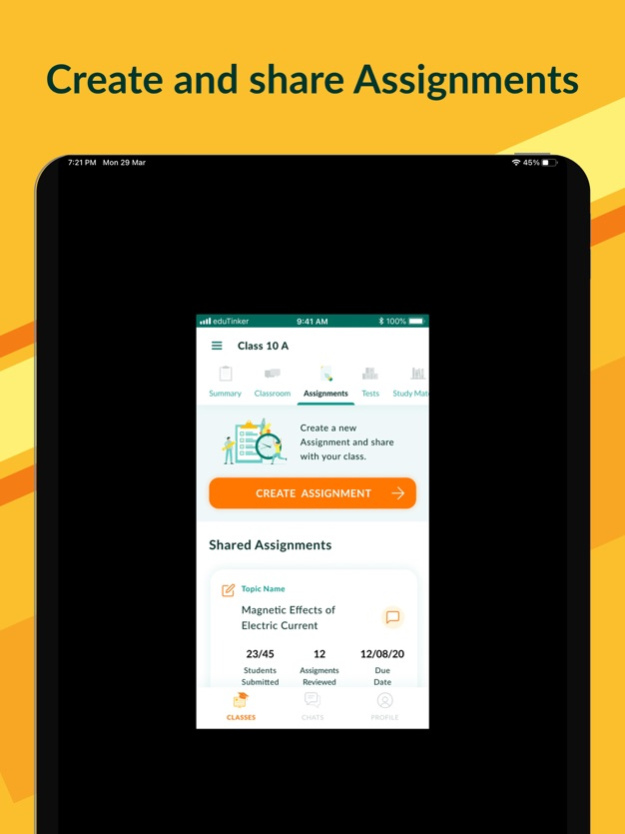eduTinker: Your School App 3.22
Free Version
Publisher Description
eduTinker is a comprehensive platform that seamlessly integrates all aspects of school management, from student records and attendance to grade tracking and communication. With our user-friendly interface, schools can efficiently manage their operations, enhance communication between teachers, students, and parents, and increase revenue 5X with the power of Data Analytics.
Key Features for School Owners & Staff:
Efficient school management, including admissions and fee management
Analyze educational quality with integrated Learning Management System & Administrator Tools
Staff attendance tracking and reporting
Key Features for Teachers:
Manage attendance and grade exams
Assign study materials, homework, and tests
Track syllabus progress
Engage students with tests, homework, and more
Share learning content and announcements
Communicate with students through chats and live classrooms
Key Features for Students:
Track attendance, timetable, and syllabus
Stay connected with teachers
Pay institute fees
Access study materials and classroom recordings
Key Features for Parents:
Monitor your child's learning activities
Stay informed about their progress
Convenient fee payments
Stay connected with the school
Join the digital education revolution with eduTinker! Streamline school management and provide an exceptional educational experience.
Visit our website for more information:
Website: www.edutinker.com
Mar 19, 2024
Version 3.22
- Bugs fixes and improvements
About eduTinker: Your School App
eduTinker: Your School App is a free app for iOS published in the Kids list of apps, part of Education.
The company that develops eduTinker: Your School App is TECHNODEMICS SMART SOLUTIONS PTE. LTD. The latest version released by its developer is 3.22.
To install eduTinker: Your School App on your iOS device, just click the green Continue To App button above to start the installation process. The app is listed on our website since 2024-03-19 and was downloaded 4 times. We have already checked if the download link is safe, however for your own protection we recommend that you scan the downloaded app with your antivirus. Your antivirus may detect the eduTinker: Your School App as malware if the download link is broken.
How to install eduTinker: Your School App on your iOS device:
- Click on the Continue To App button on our website. This will redirect you to the App Store.
- Once the eduTinker: Your School App is shown in the iTunes listing of your iOS device, you can start its download and installation. Tap on the GET button to the right of the app to start downloading it.
- If you are not logged-in the iOS appstore app, you'll be prompted for your your Apple ID and/or password.
- After eduTinker: Your School App is downloaded, you'll see an INSTALL button to the right. Tap on it to start the actual installation of the iOS app.
- Once installation is finished you can tap on the OPEN button to start it. Its icon will also be added to your device home screen.